Why You Should Use Contact Forms Instead of Publishing Your Email Address
For years, the simple solution to contact online was publishing an email address on a website. That solution worked fine in the old days. Today? It comes with risks that outweigh the rewards.
Using contact forms eliminates those risks and brings many other benefits, too.
Better Information Up Front
You can’t control what information you get from users when they email you directly, but you can with forms. Your form should ask for the information you need to respond to the outreach efficiently—it’s less back and forth for everyone involved.
Tailor Form Fields to Your Needs
With forms, fields can be required to send the message or order. It’s a beautiful thing—you’ll have more to work with from the get-go, which means the communication process will go faster for both parties.
Make Conditional Logic Work for You and the User
Long forms can be a daunting user experience and discourage communication. Conditional logic is a great way to reduce your form length up front. Gravity Forms explains it succinctly:
Conditional Logic allows you to hide—or show—fields, based on the user’s selections.
So, let’s say you’re collecting information about event attendance. Your form question is “Will you bring a guest?” And the visitor selects “Yes,” we can have the form reveal additional fields to collect the guest’s information while they’re there. If the user selects “No,” that extra field stays hidden, and they won’t be bothered. It’s a win-win.
Note, this feature isn’t limited to Gravity Forms—it’s widely available on almost any platform.
Better Information = Better Records, Better Teamwork
With email, you can’t search for information the user didn’t bother to provide. And let’s face it, email search tools aren’t always thorough. With form entries, you have a much more searchable database of entries, plus filtering, at your fingertips.
Some platforms allow you to respond to form entries through your website. So multiple team members can handle replies without revealing their individual information. This method lets you see who responded and when, or if a reply is still needed. It makes room for teamwork in communications, where email does not.
Automation via Email Marketing Platform Connection
Forms make it easy for your audience to choose what information they want to receive from you.
Connecting your email marketing platform, like Mailchimp or Buttondown, helps you automatically collect and organize contacts. With enough contacts, you can identify and manage your audiences, and begin to automate marketing campaigns, new user onboarding, order processes, and more.
Professionalism Boosts Engagement
First things first: You want to make a good impression on users, and you want them to take action while they’re on your site.
Less Friction = Better Call to Action
In the worst possible case, a user must copy the address to their clipboard, leave your website, open their email platform, and paste the address in the send field. Those are relatively simple steps, but friction adds up. If it’s a proper email link, it takes them to their email client, and then they have a blank page. As outlined above, if the form is on the site, it’s a focused pathway and more efficient for the sender and receiver.
Accept Payments
Speaking of more effective calls to action: Forms can even accept payments. Let’s say you’re not quite into ecommerce, but you’ll take orders online if users reach out with payment details. You can get payments faster and more securely with a form than via email. It’s a more professional look—especially if it means users don’t have to share sensitive information with you directly via email.
Security
Publishing an email address has its place. It often works best as a backstop to a contact form for retailers or large organizations with a customer service or support department. If you’re not in those categories, it’s likely that you’ll be better off with a form alone due to the risks of an exposed email address.
Your Data Trail is Connected to Your Email Address
The risks of publishing an email are more concerning than you may expect. As The New York Times points out:
To advertisers, web publishers and app makers, your email is important not just for contacting you. It acts as a digital bread crumb for companies to link your activity across sites and apps to serve you relevant ads.
Imagine if an employee of a brick-and-mortar store asked for your name before you entered. An email address can be even more revealing, though, because it can be linked to other data, including where you went to school, the make and model of the car you drive, and your ethnicity.
Why give away personal information when you could use a form instead?
Protect Against Spam with Forms
In addition to eliminating the risk of exposing data online by accident, forms also come with spam protection.
Google’s reCAPTCHA is quick and easy to set up and works with many platforms, including Gravity Forms.
There are many options for fighting spam, but occasionally, aggressive bot attacks happen and spam gets through. The advantage of having a form in place is that you can take more action against attacks. With Gravity Forms, you can flag spam entries in batches—it’s a quick way to make sure you won’t see entries from spam addresses again.
No matter what form platform or software you’re using, check to see what spam protections and actions are available. Your inbox will thank you.
Need help with customized forms on your site? Get the conversation started today.