How Breaking Workflow Creates Waste
Breaking any project’s workflow is bound to create fallout. In this post, we’ll use a website project to illustrate how broken workflows create project waste—and define what that means. Websites are some of the most complex projects we work on, and many of our clients approach us without experience in building websites.
This combination makes for an excellent opportunity to highlight how things can get derailed, what the consequences are, and how to prevent that from happening in the first place.
Our Website Workflow
Every project is a little different based on budget and goals. When it comes to building a website, our workflow generally looks like this:
Kickoff: Define website goals and audiences, project timeline, and team stakeholders (i.e., who is responsible for contributing to and approving the project and when).
IA: Create an Information Architecture.
Content Design and Development: These may be separate phases, depending on the project and how involved the client wants to be in this aspect of the project. We start by working with the client to determine the narrative and relationships to be established on the site. If content already exists, we do an inventory to see how that content does (or doesn’t) support that narrative. Then, we create, edit, and refine the content until it is as close to launch-ready as possible.
Site Layout: Translate the IA and content into wireframes. We sometimes create these directly in the browser, depending on the timeline and complexity of the project.
Site Branding: Add the brand elements of color, typography, photography, and so on to the site layout. Branding is the final piece in making the user experience unique to the brand.
Deployment: Prepare the site for launch, including browser testing, responsive adjustments, accessibility checks, and more. When it passes all the tests, we launch it.
Handoff: Provide resources to the client to help instruct them on interacting with their new site, from design to content publishing. In some cases, we begin discussions for ongoing maintenance.
Roles & Expectations
Roles play a massive part in how well the workflow functions. When you sign onto a website project with our team, you can expect us to lead on project management for each phase. We expect our clients to remain active and engaged as the project progresses. If elements of that working relationship start to slip and the workflow is interrupted, we begin seeing project waste.
Project Waste Happens
What is it?
Project waste is a term that encompasses everything that makes a project ineffective: delays, false approvals, scope changes, and more.
Why does it matter?
Project waste is ultimately frustrating for everyone involved. On our side, it can interfere with scheduling new and upcoming projects. It can cut into our efficiency (more on that later) and shortchange our contributions to the project. On the client’s side, it may delay launch or increase budget requirements, altering the time and financial support available to other initiatives.
Usual Hiccups vs. Broken Workflow
While ‘project waste’ is an all-encompassing term, not all waste is created equal. We’re only human, after all. Sometimes, phases of a workflow need to be paused while the team finds clarity to allow the rest of the project to run smoothly. At other times, it can completely break a project or damage working relationships.
Before we get into the details of ordinary vs. broken, it’s important to note that not every step in the workflow happens in a silo. For example: Once the IA is developed, we may work through content and build wireframes concurrently. Different members of our team do those steps, and planned overlaps can improve efficiency. This strategy also creates a bit of breathing room in our timeline.
That wiggle room in a timeline allows for what we consider ordinary or common hiccups. If we expect our client to get us final content approvals today and then find out it can’t happen until next week, it’s unlikely that it will create any significant (or even notable) project waste if it doesn’t become a pattern.
A more complex example illustrates when project waste becomes significant. Let’s say the contract showed a brand guide provided by the client team. But, when we approach the branding phase of the workflow, the brand guide is either nonexistent or incomplete. This scenario is likely to create serious project waste. Even if they’re limited to design elements and leave out content or photography notes, brand guides are necessary to confirm we’re on target for our project goals. We can’t anticipate the finer details of a client’s branding with accuracy if the necessary stakeholders haven’t agreed upon those rules.
In this scenario, we have two options:
We can put the project on pause while the brand guide is completed.
We can make educated guesses as we work and come back to refine later.
Neither option is ideal. They both lead to scheduling delays, budget changes, and frustration.
Regardless of the cause of the break in workflow, we rarely advise the first option. It’s an almost surefire way for a project to drop off into oblivion and create a bad experience for everyone involved. The second is only better in that we are more likely to be able to complete the project. Yet, the second option is not without consequences. It leads to an excess in changes and approval phases.
In the brand guide scenario, creating or sourcing assets and replacing them later leads to a lot of project waste. If you’re not a developer, replacing things may not sound like a big deal. But in the context of a website, they can be. Let’s look at some examples of project waste using the brand guide scenario:
If we choose photos and get a request to replace them later, we’ll need to crop and edit the finals to make sure they look like a cohesive suite and not a patchwork of different styles. We’ll also have to compress and label them with metadata once uploaded to the site.
If we deploy one font but then get a request to change it to another (or introduce a secondary font, or change up type treatments), we’ll see shifts in layout due to font size and weight differences. We must examine how each page’s layout shifted—at around five different screen sizes per page. If we’re lucky and only minor edits are required, it can still add up to a significant number of changes.
Suppose the client wants to incorporate new design elements (or add features) to change the user experience late in the process. In that case, there is extra time in development, building custom post types, creating new templates, writing CSS, etc.
Project waste can easily double the time and effort it takes to build a site. We don’t want our clients to find themselves in this situation—it’s not timeline or budget-friendly, and certainly not a good project experience.
How to Avoid Project Waste
While minor shifts and delays may be unavoidable, there are many ways to minimize the impact of project waste:
Make sure you have time in your schedule and all your assets together before committing to a launch date.
While it may be tempting to try to launch your site quickly, it doesn’t mean you’re ready to begin. Do you have commitments that will significantly limit your time on this project, like vacations, conferences, or other time-intensive projects? Do you have content and assets ready, or need our help creating those things? If you’re unsure what it takes to work through a timeline together effectively, ask us during the consultation phase so we can give you an idea of what’s needed in advance. We can even offer services a la carte to fill in the blanks. The more we know upfront, the more efficient we can be.
Keep communications timely.
The longer we wait for a response, the longer things stay stuck. If all you can do is set a date for a response, do that. (And be sure to hit that date.)
Keep communication open.
It may be tempting to text (or Ping someone if you’re Basecamping like us), but we try to avoid private channels as much as possible—email included. Unless a communication includes sensitive information like passwords or accounting details, then it’s almost guaranteed that it needs to be available to the group as a form of documentation of decision points, change requests, etc.
Reply to all the questions.
Supply the answers you have, and acknowledge the ones you don’t. Whether that means you need to tag in someone else or spend more time finding the answer, it’s okay to say, “I don’t have that, but I will by X date.” It allows us to follow up and offer assistance later without creating a sense of nagging if some questions go unanswered.
Flag delays or changes as early as possible.
Then be ready to discuss potential changes to the timeline.
Tag in the right person for the job.
Maybe you’re not sure what the next step should be or if you’re the right team member to complete a particular task. Tagging in someone else to solve a problem can keep productivity flowing, as long as it doesn’t become a game of hot potato. If we need to contract someone to complete a task, we can. Speak up if you’re underwater.
Commit to a list of stakeholders and stick with it.
Select your organization’s representatives on the project before the work begins, and make sure they will be trusted to see it through to the end. Polling anyone who hasn’t been involved in the project from the start is one of the fastest ways to accrue project waste because they lack context for what you’re asking them to review. This is especially true regarding design and website functionality: Everyone has an opinion, but they may not have all the information to provide helpful feedback.
That said, sometimes things happen that result in stakeholder changes during a project—like illness, employment changes, vacations, etc. That’s life! We can look to the principles of keeping communication timely and open to help us through these situations. Addressing any stakeholder changes as early as possible means that we can work together to find the best way to get the new team members up to speed and minimize lost time.
The TL;DR
Looking for the bottom line? The best way to reduce project waste is to communicate expectations, ideas, progress, and changes—even when there are bumps in the road. The more we work as a team, the smoother the project from start to finish.