How to Prepare Your Website for a New Year
Keeping your website fresh and up-to-date is a year-round process. Let’s talk about what you can do at the start of a new year to get the ball rolling in the right direction.
Update the Site Frame
Here at HALO 22, “Site Frame” refers to elements on every website page—most commonly the header and footer. While the site frame typically stays the same over time, there are elements to consider each year.
Copyright Notice
Let’s start small: Are your copyright years correct?
While the copyright notice should include the original date of publication, we recommend using a date range as a subtle way to let users know you’ve been updating content over time. According to the legal issue learning site Nolo.com:
An alternative is listing a range of years for the year of publication and from time to time updating the year at the end of that range. If you've operated your site for multiple years and updated the site during that time, you can take this approach. For example, a copyright notice of "© 2019-2022 Your Name" covers a site launched in 2019 and all updates and revisions through 2022.
Tip: Some website platforms have built-in features to populate the year dynamically. However, many platforms still require manual updates—so it’s a good idea to check.
Link Strategy
Users benefit from well-organized navigation links in the header and footer. We typically define what links go where as part of our Information Architecture (IA) development process. There’s a lot of strategy that goes into it, but here are some quick tips:
Limit the header navigation link count. If you’re over 5-6 links in the header, it could be putting too much effort on the user to find content of interest. Take that number with a grain of salt—above all else, plan to evaluate navigational needs based on your content and how you want visitors to use your website.
Consider a more functional footer. More often than not, your website will include more pages than what you link to in the header navigation. That’s as it should be! But if you’re concerned about information accessibility, avoid an old-fashioned site map in favor of a robust footer with more—strategically organized—links. We like to list a top-level category link, followed by linked pages that nest underneath. See examples from a couple sites we’ve worked on below.
The eCourts website footer during an active conference.
Footers are also a great place to include email newsletter signup forms. Footers typically stay the same throughout a website, making it easy for users to see it and sign up when they’re ready.
Roger Canaff’s website footer featuring email newsletter signup.
Outline Content and Marketing Plans
Aligning content and marketing plans with organizational plans is a great way to update your website as the year progresses smoothly—and to ensure you have metrics to measure against in the future. Here are some quick tips to help you get started—note that all of this assumes you have a plan for what you want to do in the new year.
Confirm your core audiences and how you’d like them to interact with the information on your website. If you have calls-to-action, make sure they’re clear. For retail sites, make sure it’s easy to find, select, and purchase products from start to finish. Getting a better understanding of your audience and their pathways will help you serve their needs more effectively.
Determine your outreach needs for the year. Did you use any third-party platforms to reach your audience? If you haven’t looked, now’s the time to review data from your social media, newsletter, or other platforms and see how it plays with your website analytics. Did those efforts generate the traffic or sales you expected on the site? Do you need to boost messaging to a new or different audience to gain traction via the site?
Use last year’s website analytics to inform this year’s content choices. If everything aligns with your plans for the new year, you may not need to change your goals or rework your site frame strategy. If something stands out—for example, a page that got more traffic than expected—it may be time to revisit what links are in what order in the site frame.
Develop a content plan for blog posts. If you have a blog or news section on the website, outline topics you must cover throughout the year to connect with your audiences. Even a simple list can relieve writer’s block as you get busier with time. If you don’t have time to make a list, consider leveraging future social media posts as website content. Plugins that pull directly from social media are unreliable at best—but manually pulling social post content into a blog post with a call to action is a good place to start. You’ll instantly have new, SEO-friendly content to show proof of life.
Make sure you’re organizing blog posts correctly. Applying categories and tags helps inform site visitors and keep things organized. When using labels consistently and strategically, it also helps create a system allowing for dynamic population of content throughout the site. For example, the HALO 22 site has a page called ‘Work’ which shows our portfolio pieces added via the blog. Any blog post featuring a portfolio piece is assigned the category ‘Work’ to make sure it shows up on the ‘Work’ page. Tags help us specify where that shows up on the site. So, a blog post with the category ‘Work’ and the tag ‘Print’ automatically shows up on the ‘Print’ page. A blog post with the category ‘Work’ and the tag ‘Digital’ will automatically show up on the ‘Digital’ page—and so on. Dynamically populating content isn’t usually a site default and will require initial setup. But it’s a long-term solution that’s well worth the effort since relevant content instantly shows up on pages your visitors will discover naturally—without the effort of placing posts on different pages by hand.
Whether you’re looking for help with IA and site frame, content development and updates, or marketing and social media designs—HALO 22 is here for you all year. Contact us today.