Web Accessibility 101
You may have noticed the recent introduction of accessibility tools to social media platforms, such as Instagram. Whether you’re publishing on social media or working on a website, accessibility is key to getting your message across successfully.
What is Web Accessibility?
Web accessibility is a commitment to making content more easily navigable, readable, etc., to people with disabilities. For those new to the topic, we recommend The World Wide Web Consortium (W3C)’s Introduction to Web Accessibility for a more in-depth rundown, the Americans with Disabilities Act (ADA)’s guidance—which is especially helpful if you’re publishing in a government setting.
Why Does it Matter?
There are several metrics to measure accessibility compliance—and how well you comply with those metrics can impact your audience reach in several ways. First and foremost, site visitors and online followers will quickly move on if they can’t access your content. If you’re struggling to engage your audience, maybe take a look at the accessibility. Not only that, but accessibility compliance can play a role in how discoverable your content is via search platforms. Highly accessible content is more likely to appear higher up in search results.
Accessibility Basics
You don’t need to be an expert to improve accessibility compliance! Below is our quick list of starter tips for the types of content you may be publishing.
Text on Images
If you’re publishing an image (a photo or illustration) that includes text, make sure your audience can access that text by adding alternative text (in developer terms, “alt text.”) Learn how to do that via W3C.
Color Contrast
The contrast between text and its background is a critical part of how legible it is. Always check your color contrast ratio. Learn more via W3C, or go straight to WebAIM’s Contrast Checker.
Text Size & Font Choices
The widespread adoption of ultra-high-definition displays makes it tempting to use small type. But is that right for your audience?
Check text size. Accessible Web advises:
“While there is no official minimum font size for the web, it is generally agreed upon that 16px for body text is a good starting point. Of course, some text will be smaller and headings will oftentimes be larger. But, the main body text (like what you're reading right now) should usually be 16px or larger. Additionally, it is officially stated within the WCAG that visitors must be able to resize all text on the page to at least 200% of its original size.”
Font choices also matter since each font scales differently based on the design of the letterforms. If you find yourself particularly concerned about font selections, consider Atkinson Hyperlegible, which we chose for the Disability Policy Consortium’s website. It’s a free, sans-serif option designed to be more easily readable for those with low vision.
These tips will help you get started, but there’s undoubtedly more to accessibility compliance than what we’ve outlined. Sites like the W3C, Accessible Web, and WebAIM (among many others) can help you through the details, step by step.
Accessibility Evaluation Tools
You may be wondering: Is there a tool or service that can run these checks for me? And the answer is “Yes, but…”
Here’s how the W3C frames it, with a crucial bit highlighted for emphasis:
Web accessibility evaluation tools can help you quickly identify potential accessibility issues. You can use them through all phases of the web design and development process. Tools can provide fully-automated checks, and help you with manual review.
We cannot check all accessibility aspects automatically. Human judgement is required. Sometimes evaluation tools can produce false or misleading results. Web accessibility evaluation tools cannot determine accessibility, they can only assist in doing so.
Website platforms and themes change code frequently in development updates, and it’s difficult for automated evaluators to keep up with those changes. Though you will find tools available for free and for purchase, automated website accessibility tools are still in their infancy, and it’s essential to keep that in mind.
So, what do you look for when seeking out an automated tool? The obvious place to look is at ratings and reviews, but consider the number of active users as well. If a tool has excellent ratings but the number of users is anything less than thousands, you may want to skip it in favor of a more thoroughly tested tool. The WAVE browser extension (600K users, 4.1 star rating, and 138 comment ratings on Chrome) is not a bad place to start for an automated solution.
However, we’ve found that the differences in evaluation results between tools seem to be highly variable, and sometimes inaccurate. They may sometimes produce errors that are incorrect interpretations of code, for example. But tools like these are good for flagging the basics, such as color contrast, text size, etc., if you don’t have an eye for it or don’t know what to look for yourself.
Accessibility benefits everyone, and it’s worth spending time figuring out compliance improvements since they come with measurable impacts on audience retention and discoverability.
Feeling in over your head? The team at HALO 22 is here to help. Contact us today.