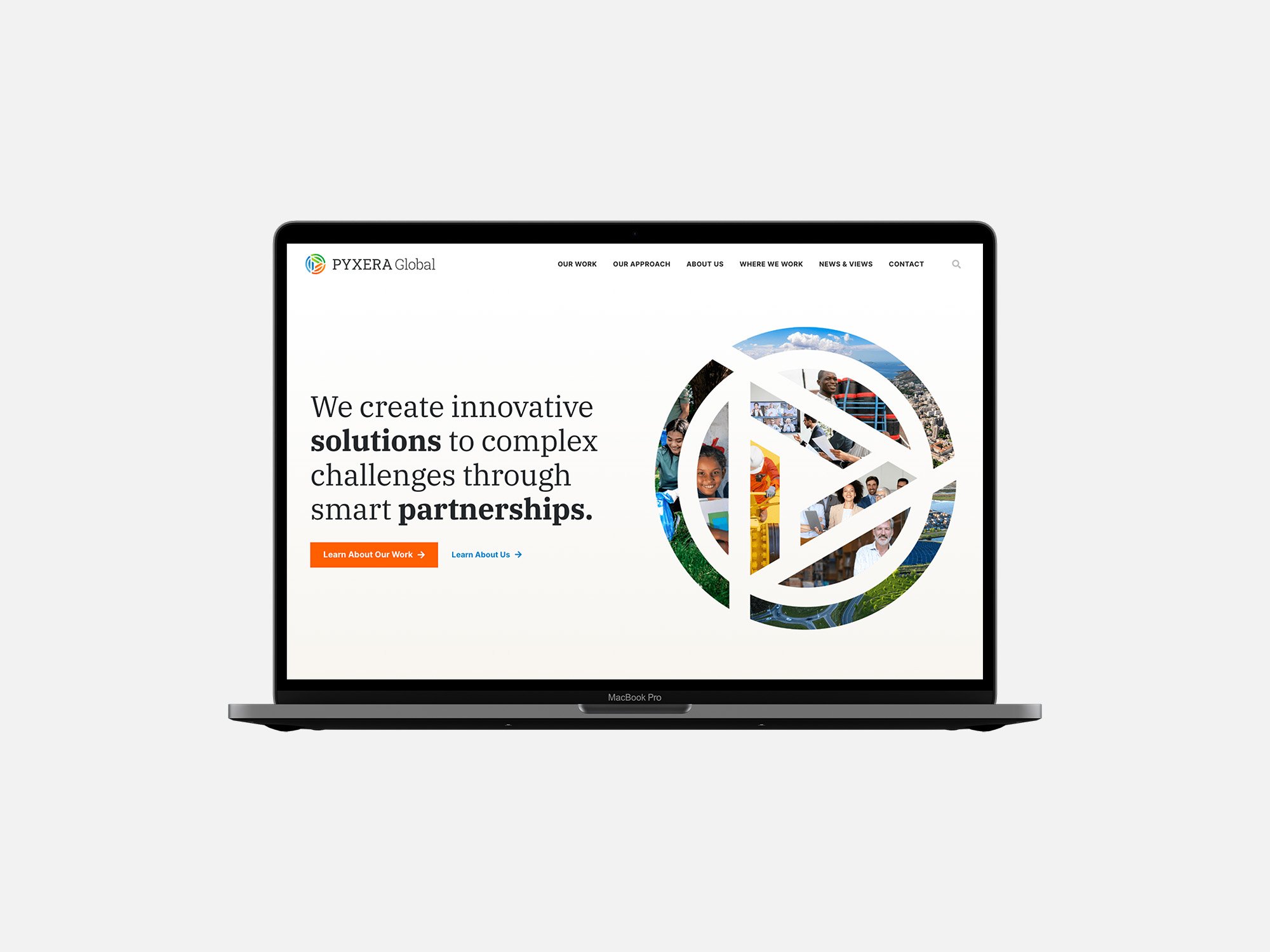Carousels are Bad, Stop Using Them
Carousels, also called sliders or slideshows, are commonplace on websites. Despite their wide use, studies show they’re quite ineffective and problematic in several ways. Let’s dive in and talk about some of those reasons—and how to add more visuals without negatively impacting user experience.
Data Shows that Carousels Suck
Typically, only 1% of users engage with carousels. Part of this is due to banner blindness. Nielsen Norman Group has a great deep dive on what that means, but the short version is that users ignore banners in pursuit of finding content that suits their goals or interests.
If that isn’t reason enough to find an alternate solution, consider that carousels often hurt Search Engine Optimization (SEO) by slowing down your site performance and pushing more important content further down the page. For the same reason, they reduce conversion rates—meaning users are less likely to complete an action while on your site. Carousels also require custom tailoring to make them more accessible, and still more tailoring for mobile screen sizes to improve discoverability.
At this point, you should ask yourself why it’s worth going to all that trouble for a feature that’s primarily ignored and comes with so much baggage. We’re not saying there’s never a use case for carousels, but we are saying that there’s hardly ever enough benefit.
The Alternatives
One simple starting point for a better approach is to apply focus and strategy to page content. If you’re worried that users won’t scroll, data shows the majority will. The right message, in an intentional order, supplemented by static images, will serve your audiences much better, resulting in improved engagement.
We recommend using a large, engaging image at the top of the page (often referred to as a hero banner). The hero banner should feature an image and text that quickly defines the point of the page content. Giving visitors a visual and written summary is an excellent use of the highest value real estate on a page. The remaining page content should be meaningful and concise, with clear calls to action, an approach supported by the Bureau of Internet Accessibility. You can use static images next to the text or place the text on the image—just make sure there’s enough contrast to read the type for good accessibility. Check out these hero banner examples from our portfolio that illustrate how you can include multiple images without a carousel:
Websites from left to right: NC-PAL, LMG, and Pyxera Global.
If you aim to show off multiple images in one place, you can do it without carousels. Strategic page content is still a priority, but galleries toward the bottom of the page are better than a carousel. Why? With galleries, users can quickly see all images at once in a thumbnail view, and if they’re inclined to interact, they can do that quickly and easily without going back and forth between slides. (But don’t try to stuff content or messaging into a gallery. Use page text instead.) That’s less annoyance for users and less risk of poor mobile performance.
Video is another approach for pairing imagery with messaging. It should be supplementary, however—you want users to access the same information in writing if they’re unable or unwilling to watch a video. Not only that, but search engines need written content to crawl and display in search results. So, plan on transcripts if you’re looking to roll with video.
The Bottom Line
Carousels ultimately do a disservice to your content and engagement. The alternatives are proven to be plenty more rewarding—for you and your visitors. If you’re struggling to figure out the best alternative or need guidance on content strategy, we’re here to help.